In today’s fast-paced digital landscape, user experience (UX) has become a crucial factor in the success of any mobile application. The design and functionality of an app can make or break user engagement, retention, and ultimately, profitability. This article delves into why user experience design is essential in mobile app development and explores best practices to ensure your app stands out in a crowded marketplace.
Why Mobile App UX Matters
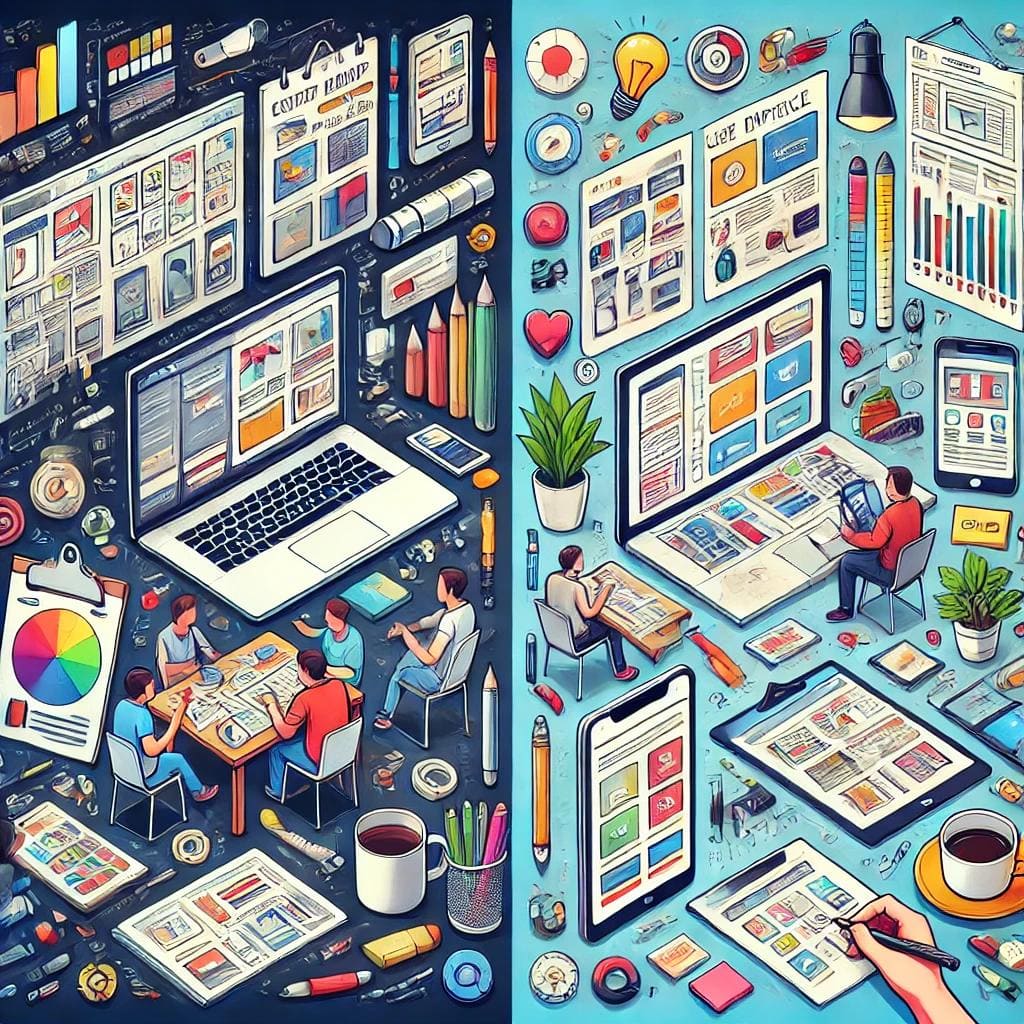
The importance of user experience (UX) in mobile app development cannot be overstated. The way an app interacts with its users determines not only their satisfaction but also the app’s overall success in the market. Here, we’ll explore in detail why mobile app UX should be at the forefront of your development process:
First Impressions Matter
Studies indicate that users form an opinion about an app within the first few seconds of interacting with it. This rapid judgment is often based on visual appeal, ease of use, and the overall feel of the app. If users encounter a confusing interface or are overwhelmed by cluttered screens, they are likely to abandon the app and look for alternatives. On the other hand, a polished, intuitive design creates a positive initial impression, encouraging users to explore further and stay engaged.
Key Insight: Research from the Nielsen Norman Group highlights that first impressions are 94% design-related. This underscores the need for high-quality visuals, intuitive layouts, and clear navigation paths.
Increased User Retention
The average user has access to thousands of apps, but they only spend significant time on a select few. Retaining users is critical to an app’s success, as higher retention rates lead to improved user engagement, more in-app purchases, and long-term loyalty. Apps with a well-thought-out UX provide users with seamless interactions, efficient navigation, and user-friendly features that keep them returning. For example, implementing personalized onboarding experiences can help users quickly understand the app’s benefits and functionality.
Industry Insight: According to data from Localytics, user retention can increase by as much as 25% when an app has a seamless and enjoyable user experience. This statistic underscores the importance of continuous user engagement strategies through UX optimization.
Reduced Development Costs
While it may seem counterintuitive, focusing on UX early in the development cycle can lead to significant cost savings. Addressing UX-related issues before the app is launched minimizes the risk of expensive post-launch updates and redesigns. Integrating UX design and testing into the initial stages of development allows developers to identify and fix potential issues before they reach the end user, ensuring smoother, less costly rollouts.
Example: A case study from a popular e-commerce app demonstrated that investing in usability testing during the design phase helped prevent a costly overhaul after user feedback indicated confusion in the purchasing process.
Enhanced Brand Loyalty
An app that prioritizes UX builds trust and loyalty. Users who have a positive experience with an app are more likely to return, recommend it to friends, and leave positive reviews. This not only boosts the app’s ratings on app stores but also contributes to organic growth through word-of-mouth marketing. In contrast, apps that offer a poor user experience may suffer from negative reviews, damaging the brand’s reputation and discouraging potential new users.
Real-World Insight: Apps like Duolingo have seen massive success due to their focus on user-friendly and engaging design. Their gamified learning approach, intuitive interface, and responsive design have not only retained users but also built a loyal user base that actively promotes the app.
Competitive Advantage
The app market is highly competitive, with millions of apps vying for user attention. A superior user experience can set an app apart from its competitors. When users can accomplish their goals easily and enjoyably, they’re more likely to choose that app over others. This competitive edge is essential in categories with similar functionalities, such as messaging apps, e-commerce platforms, or fitness trackers.
Competitive Analysis: Apps that continually refine their UX based on user feedback and changing trends tend to maintain or increase their market share. Companies that ignore these elements risk falling behind and losing users to apps with better experiences.
Revenue Generation
A well-designed app with a strong UX can significantly impact an app’s revenue. Whether through increased in-app purchases, subscriptions, or ad engagement, users who find value and ease in an app are more likely to invest money in it. UX that prioritizes ease of use, clear calls-to-action, and smooth transaction processes creates an environment where users feel comfortable spending.
Case Study: A financial services app implemented a UX redesign that streamlined its onboarding process and simplified its payment system. As a result, the app saw a 40% increase in conversions and a substantial boost in revenue within the first three months of the update.
Positive Emotional Response
Apps that excel in user experience design often evoke positive emotional responses from users. This emotional connection can translate to longer app usage, repeat interactions, and even a preference for the brand over competitors. Features such as personalized content, seamless transitions, and engaging animations contribute to an app’s overall appeal and user satisfaction.
Psychological Insight: Research shows that people tend to associate positive feelings with apps that meet their expectations or surprise them in pleasant ways. This is why apps that incorporate micro-interactions, gamified elements, and personalized experiences often report higher user satisfaction.
Feedback and Improvement Loop
A focus on UX encourages continuous improvement through user feedback. When users feel that their feedback is valued and see regular updates addressing their needs, they’re more likely to remain engaged with the app. This two-way communication helps build trust and loyalty, fostering a positive relationship between the brand and its users.
UX Tip: Implementing feedback mechanisms, such as in-app surveys or ratings, can provide valuable insights into user preferences and pain points, leading to a better overall experience.
The Role of UX in App Development Stages
Creating an app with exceptional user experience involves a comprehensive approach that covers each stage of the development lifecycle. Here’s how UX plays a role at different stages:
| Development Stage | Role of UX |
|---|---|
| Concept & Ideation | Identifying user pain points, understanding user needs, and aligning app goals with user expectations. |
| Wireframing & Prototyping | Creating low-fidelity and high-fidelity wireframes to visualize the app structure. UX designers focus on mapping out the user journey to ensure a seamless flow. |
| Development & Design | Integrating UX best practices into the design phase to create user-friendly interfaces. Developers and designers collaborate closely to ensure the app looks and functions as intended. |
| Testing & Feedback | Conducting usability testing with real users to identify potential issues. Gathering feedback to refine the user experience and make necessary adjustments before full deployment. |
| Launch & Post-Launch | Analyzing user data, monitoring app performance, and responding to feedback to make iterative UX improvements. |
Key Components of Exceptional Mobile App UX
A successful user experience design requires attention to various elements that together make an app appealing and functional. Here are some essential components that developers should keep in mind:
Intuitive Navigation
Users expect to find what they need quickly and without confusion. Simplified menus, clear icons, and logical paths ensure smooth navigation. Designers should use consistent patterns that are familiar to users to minimize cognitive load and make the experience as effortless as possible.
Responsive Design
A mobile app should adapt seamlessly to different screen sizes and orientations. Users now access apps on a variety of devices, from smartphones with various screen sizes to tablets. Responsive design ensures that users can access content and features effortlessly, regardless of the device.
Speed and Performance
One of the primary reasons users abandon apps is slow load times. Research indicates that 53% of users will abandon an app that takes more than three seconds to load. Optimizing an app’s performance by reducing unnecessary animations, optimizing image sizes, and minimizing data requests can significantly enhance the user experience.
| Performance Optimization Tips | Impact on UX |
|---|---|
| Reduce Image Sizes | Faster loading times, improved overall app performance. |
| Minimize HTTP Requests | Quicker page load, reduced server load. |
| Optimize Code | Improved app responsiveness and reduced lag. |
| Leverage Caching | Enhanced performance during repeat app usage. |
User-Centric Features
Building features with the end user in mind is essential. UX designers should conduct user research and create personas to understand their target audience. For example, an app targeting working professionals should prioritize features that promote efficiency and quick access to information.
Accessibility
An inclusive user experience design takes into account users with different abilities. Features such as voice commands, alternative text for images, adaptable font sizes, and compatibility with screen readers make an app accessible to a broader audience. Accessibility ensures that your app is compliant with regulations and meets the needs of users with disabilities.
Best Practices for Mobile App Development UX

To create an app with exceptional UX, follow these best practices:
Prioritize Simplicity: Avoid overwhelming users with too many elements. A cluttered interface can confuse users and cause frustration. Keep the interface clean, simple, and easy to navigate.
Consistent Updates: Regularly update your app to fix bugs, add new features, and improve performance. This shows users that you are committed to providing the best possible experience. Apps that frequently receive updates tend to have higher user satisfaction scores.
Utilize Data Analytics: Collect and analyze user behavior data to identify areas for improvement. Heatmaps, user flow analytics, and feedback forms provide valuable insights into how users interact with your app. This data can inform future updates and enhance the overall user experience.
Implement Visual Hierarchy: Guide users’ attention through the app with a well-structured visual hierarchy. Use contrasting colors, bold fonts, and strategic placement to highlight important features.
Ensure Accessibility: Build features that cater to users with different abilities. Compliant designs not only expand your user base but also show that your app values inclusivity.
Challenges in Achieving Great Mobile App UX
Designing a top-tier user experience (UX) for mobile apps is a complex process that involves a myriad of considerations, from understanding user needs to integrating modern technology seamlessly. While the benefits of an outstanding UX are undeniable, there are significant challenges developers and designers face when striving for excellence in this area. Below, we explore these challenges in detail:
Budget Constraints
One of the most common challenges in achieving great mobile app UX is budget constraints. UX design often requires a significant investment in user research, testing, prototyping, and iteration. For startups or smaller companies, allocating funds for extensive UX processes can be difficult, leading to compromises that affect the overall quality of the user experience. Additionally, maintaining a strong UX requires ongoing investment as user needs evolve and new technologies emerge.
Solution Insight: While budget constraints are a reality, even limited resources can be leveraged effectively. Prioritizing key UX elements and conducting small-scale usability testing can provide valuable insights without overextending budgets.
Balancing Creativity and Functionality
Achieving a balance between creativity and functionality is a significant challenge for designers. While innovative designs can make an app stand out, they should not come at the expense of usability. Complex or overly unique interfaces can confuse users, leading to frustration and abandonment. The challenge is to create a visually appealing and engaging design while maintaining intuitive navigation and easy-to-understand features.
Example Challenge: A music streaming app that incorporates unique swipe gestures for song control might look attractive but may confuse users accustomed to standard playback controls.
Best Practice: Utilize proven design principles, such as Jakob’s Law, which states that users prefer interfaces similar to the ones they are familiar with. By keeping some common elements, designers can introduce creativity without disrupting usability.
User Expectation and Changing Trends
User expectations are constantly changing, driven by their experiences with top-tier apps that set the standard. What was considered an excellent UX a few years ago may now be outdated. Keeping up with changing design trends and user preferences can be a challenge for UX designers and developers. The rapid pace of innovation means that apps need to be continuously updated and improved to meet user expectations.
Challenge Details: Users today expect features like dark mode, gesture-based navigation, and AI-driven personalization as standard. Integrating these features effectively while maintaining the app’s core functionality can be complex and resource-intensive.
Solution: Stay informed about industry trends through UX/UI conferences, design publications, and competitor analysis. Regularly update the app with incremental improvements that reflect these trends without disrupting the core user experience.
Diverse User Base
Catering to a diverse user base is another significant challenge in designing an excellent mobile app UX. Users come from different backgrounds, age groups, and technological proficiency levels. Creating a UX that suits everyone, from tech-savvy young adults to older users who may not be as familiar with modern app interfaces, requires careful planning and testing.
Example: A financial app that targets both millennials and older adults must balance modern, sleek design elements with clear instructions and a straightforward layout to meet the needs of both groups.
Strategy for Overcoming This: Conduct extensive user research and create detailed user personas that represent the various segments of your user base. This allows for the design of interfaces that cater to a broader range of users without alienating any specific group.
Cross-Platform Consistency
Ensuring consistency across different platforms, such as iOS and Android, can be difficult. Each platform has its own design guidelines and user expectations, which can create a dilemma for developers aiming for uniformity while adhering to these standards. Inconsistent experiences across platforms can lead to confusion and a decrease in user satisfaction.
Example Issue: An app that looks sleek and performs well on iOS may have a completely different feel or even functionality on Android due to platform-specific design guidelines and technical limitations.
Approach to Solve: Adopting a cross-platform framework or using design libraries that support platform-specific guidelines can help maintain consistency. Ensure your development and design teams collaborate closely to adapt design elements that align with each platform’s unique requirements while maintaining an overall cohesive experience.
Accessibility Challenges
Designing for accessibility is essential but often overlooked due to the added complexity it brings to the development process. Creating an inclusive design that meets the needs of users with visual, auditory, or motor impairments can be challenging, especially for teams unfamiliar with accessibility guidelines. This often results in apps that are not fully compliant with accessibility standards, limiting their user base and potentially violating regulations.
Common Barriers: Small touch targets, poor color contrast, and a lack of screen reader compatibility can all create barriers for users with disabilities.
Solution: Follow established accessibility guidelines, such as the Web Content Accessibility Guidelines (WCAG). Utilize accessibility testing tools and conduct usability tests with users who have disabilities to identify areas for improvement.
Performance vs. Rich Features
Modern users expect feature-rich apps that offer everything from multimedia content to real-time updates. However, adding more features can negatively impact the app’s performance, leading to longer load times and increased battery consumption. Balancing the richness of features with smooth performance is a significant challenge that app developers face.
Example Challenge: A social media app that integrates multiple media types (images, videos, live streams) may suffer from lagging performance, impacting the overall user experience.
Mitigation Strategy: Optimize code, compress multimedia files, and use efficient data-loading techniques. Prioritize essential features and introduce less critical ones through phased updates.
Integration of Emerging Technologies
The integration of new technologies like AI, AR, and VR brings additional challenges. While these technologies can greatly enhance UX, they come with their own sets of technical difficulties. Implementing these features without compromising app speed, usability, or security requires specialized skills and thorough testing.
Example: Integrating AI-based chatbots can enhance user interaction, but ensuring they provide accurate and helpful responses while maintaining user data privacy can be challenging.
Solution Approach: Invest in specialized training for your development and design teams to ensure they can effectively integrate these technologies. Plan for extended testing phases to work out potential kinks before launch.
Continuous Feedback and Iteration
While gathering user feedback is essential, acting on that feedback and making changes to the UX based on user suggestions presents its own challenges. Managing user feedback, sifting through constructive criticism, and balancing it with business goals can be difficult. Moreover, continuous updates to address feedback can strain resources and delay future developments.
Challenge Insight: Apps with large user bases may receive overwhelming amounts of feedback, making it difficult to determine which suggestions will have the most significant positive impact on UX.
Solution: Implement an organized system for collecting and analyzing feedback. Use data analytics tools to prioritize changes that will benefit the majority of users and align with long-term business objectives.
Conclusion
The development of a successful mobile application hinges on one critical factor: user experience (UX). Throughout this exploration, we have seen that while creating an outstanding UX comes with its set of challenges, the rewards make the effort indispensable. From the importance of first impressions to the need for continuous feedback and iteration, mobile app UX is an ongoing commitment that directly influences user engagement, retention, and overall app success.
Investing in exceptional user experience design is not just a luxury but a necessity in today’s highly competitive app market. Users have higher expectations than ever, fueled by their interactions with top-tier applications that set the benchmark for quality. Meeting these expectations requires developers and designers to address various challenges, from budget constraints and the balancing act between creativity and functionality, to the integration of emerging technologies and ensuring accessibility for all users.
One of the main takeaways is that user experience should be incorporated into every stage of the development process—from concept and prototyping to post-launch support and continuous updates. A thoughtful, user-centric approach helps prevent costly redesigns, enhances brand loyalty, and ensures that your app remains relevant in a constantly evolving landscape.
Developers must be prepared to make compromises and prioritize the most critical aspects of UX within their budget constraints. Small-scale usability tests, user feedback, and leveraging cost-effective tools can make a significant impact without exhausting resources. Equally important is balancing creativity with usability to ensure the app is both engaging and easy to navigate. Familiar design patterns should be maintained where appropriate, while innovative touches can be integrated carefully to maintain user satisfaction.
Catering to a diverse user base and achieving cross-platform consistency are also vital. Users come from different backgrounds, age groups, and levels of technological expertise, and they use a variety of devices. Providing a seamless experience across platforms like iOS and Android, without sacrificing the app’s core identity, requires a nuanced approach that follows platform-specific guidelines while maintaining an overall cohesive design.
Performance and feature richness must be balanced to provide users with a smooth experience without compromising on functionality. Optimizing code, compressing media, and using efficient data-loading techniques can enhance app performance while keeping advanced features intact. The integration of emerging technologies such as AI and AR can elevate UX but must be carefully managed to avoid performance lags and security vulnerabilities.
Finally, a great mobile app UX is not a static achievement but a dynamic process. Continuous feedback and iterative updates based on user input help refine and improve the app over time. Developers must be willing to adapt and implement changes that align with user needs and business objectives to sustain long-term success.
In summary, achieving a superior user experience in mobile app development is a multifaceted endeavor that demands attention, creativity, and resilience. It requires an understanding of user expectations, continuous learning, and a readiness to tackle challenges head-on. Those who invest in their app’s UX from the beginning and commit to iterative improvement will find themselves ahead in a competitive market, gaining loyal users who value and trust their brand. The ultimate goal is not just to create an app that users can navigate but one that they enjoy, recommend, and continue to use over time. By prioritizing mobile app UX, developers can create truly impactful applications that resonate with users and achieve lasting success.

Leave a Reply